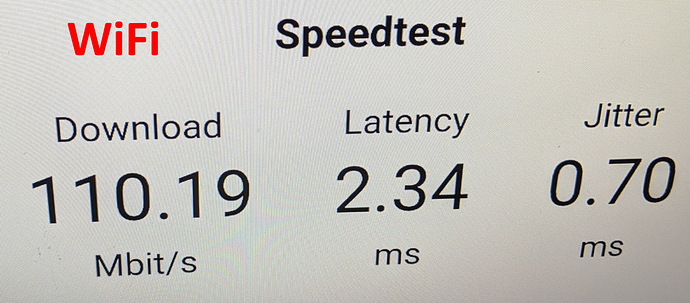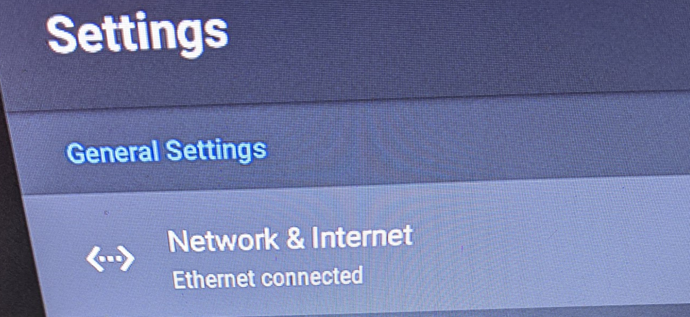Hi, I have a Tivo Stream 4K 3 feet away from a 5G wireless AP connected via Cat 8 cable to main router. Channels DVR Speed test delivers ~300Mbps from the Stream 4K to DVR Server. Is anyone running Tivo Stream 4K using wired Ethernet connection and if so, what speed are you getting from the Stream 4K to DVR Server? Trying to determine if its worth the investment in USB C Gigabit Adapter to hardwire to a GigE ethernet port that's on the wifi AP that is 3 feet away from my Stream 4K.
You may want to check the forums at tivocommunity.com ; there's a thread over there about USB-C devices supported by the TS4K, and the list looks pretty meager.
300mbs is plenty of speed for channels. Why do you think you need more?
I don't. It's more about having a GigE wired port 4 feet away from the TiVo 4K that I'm curious to use.
If you choose to use your TS4K as your DVR server, the GbE would definitely be an advantage.
I am not an expert and I do not know for sure. Check the forums or hopefully one of the staff members can chime in.
I do not believe the bitrate the server is transmitting is that fast and you do not get any extra benefit between 300mps and 1gb.
I do not know the numbers and this is only an example. If the file is encoded at 100mbs, then having transition rates of 1GB is not giving you a benefit.
This would also only apply to your recorded shows stored on your devices. Your speed to stream internet content is limited to your bandwidth coming into the house.
Thanks
I've seen conflicting reports that the USB chipset is limited to 2.0. Has anyone tried an ethernet speed test to see if they're getting 100mbps or 1000mbps?
I’ve tried several and never gotten anywhere close to 1gb
I finally dug out my USB-C→A host adapter to try my old USB3 GbE adapter. It's a Plugable USB3-E1000. When I shove it into my laptop, I get the following in my kernel log:
[ 932.875571] usb 2-1: new SuperSpeed Gen 1 USB device number 3 using xhci_hcd
[ 932.895866] usb 2-1: New USB device found, idVendor=0b95, idProduct=1790, bcdDevice= 1.00
[ 932.895872] usb 2-1: New USB device strings: Mfr=1, Product=2, SerialNumber=3
[ 932.895876] usb 2-1: Product: AX88179
[ 932.895879] usb 2-1: Manufacturer: ASIX Elec. Corp.
[ 932.895881] usb 2-1: SerialNumber: 008CAE4CF41F87
[ 933.341444] ax88179_178a 2-1:1.0 eth0: register 'ax88179_178a' at usb-0000:00:14.0-1, ASIX AX88179 USB 3.0 Gigabit Ethernet, 8c:ae:4c:f4:1f:87
[ 933.342832] usbcore: registered new interface driver ax88179_178a
[ 933.398364] ax88179_178a 2-1:1.0 enp0s20f0u1: renamed from eth0
It works fine with the TS4K. When I get a little more free time, I'll remove the WiFi network and run my test TS4K solely from this adapter and see what type of speeds I can get.
Edit:
Just ran a speed test through the Channels client on the TS4K, and it only reports ~350Mbps. So, it definitely sounds like the USB-C port is connected to the USB2 bus. Shame, as true GbE speeds would make this an attractive low-overhead DVR server (when paired with a USB3 drive and GbE adapter over a USB-C hub).
Bummer, so the TS4K USB-C port is limited to USB 2.0 speed.
Saw a thread I couldn't believe about the TS4K, but TiVo is responding, so it's real.
Just to follow up:
I'm not saying that USB2 bus speeds are a network bottleneck issue, per se. But rather, running your DVR storage and networking off the same USB2 bus is not the best way to structure your system.
(My wireless speed test gives only slightly lower bitrates, but higher latency; for those desperate and with limited devices, running the TS4K with a decent wireless network backed by a good backhaul, and using an external (self-powered; non-bus powered) drive for storage might work for some with lighter recording needs.)
What brand/model is the adaptor? I've tried several USB-C adaptors and cannot get ethernet to work via USB-C.
If you had actually read my post, you would find that I posted the make/model of the adapter, along with the kernel dmesg, including the major:minor IDs and chipset as recognized by the OS and kernel drivers/modules.
Thanks for responding like an ass instead of just answering the question. Obviously I missed it in your post.
You were responding to my post, so the only logical thought was that either you responded without reading (the most common occurrence), you lack reading comprehension, or you were trolling.
You can call me an ass if you like, but if you care to actually review posts I've made, you'll see I am usually quite explicit in responses, and quite often use terms and expressions to aid users of various skill levels. You're correct though to assume that I don't have patience for those who have already received the information, yet refused to read it.
(Does that make me an ass for pointing out that your question was already answered in depth: maybe; but I'm OK with that.)
BTW, here's the relevant statement from my post of the working adapter.
I have just discovered that i have a olderish StarTech.com USB 3.0 (A) to Gigabit adapter. model: USB3-1000S
Using a USB A to C adapter, my TiVo Stream 4K does work on Ethernet with this.
The TiVo does not show any option for wired connection though,(liek my Shield does), only wifi menu options are there, but it does say Ethernet Connected.
I ran the Speedtest in Channels app....interesting results.
Wired: higher Download, lower Latency, higher Jitter
Wifi: slower Download, higher latency, lower Jitter.
what is better for playback stabilty? Lower Latency, or lower jitter?
just for comparison, this is the results i get from my Shield Pro '19 over wired.
Hi, I bought this Ugreen ethernet adapter and it works. I had a USB A to C adapter laying around and that worked too (since the Ugreen I bought has USB A): https://www.amazon.com/gp/product/B00MYTSN18/ref=ppx_yo_dt_b_asin_title_o02_s00?ie=UTF8&psc=1
So on 5G wifi with the Access point 2 feet away from the Stream 4K I would get ~300M speed back to CHannels DVR Server (Synology NAS). With the wired UGreen adapter I get ~350M (GigE port on router and Cat 8 cables). The other difference which I think affects performance is that wifi is half duplex. Wired ethernet is full fuplex. Full duplex is better....
Why this all matters to me is now that there are baseball games on, I typically fast forward like crazy thru a recording game to find any action. When doing this on wifi, it was a "laggy" experience, meaning when I lifted my finger off the FWD on the remote I had to wait seconds for action to start moving. Moving to wired ethernet resulted in a noticeable improvement in responsiveness.
Very happy with the wired ethernet setup and performance.