I have my HDHomeRun DVR server running on a Mac. Both the Mac and HDHomeRun are connected to the router via ethernet. My Apple TV is downstairs and is on WiFi. I’m having trouble watching LIVE TV. It jitters and lags constantly. It seems that’s it’s mostly the OTA channels. The HDHomeRun Premium channels seem OK (although even they stutter some). If I set the streaming rate on the Apple TV to 720p 4mbps it seems better, but then that seems to affect my DVR playback (I need to do more testing on that to say for sure). I’ve run speedtest on my Apple TV and always get at least 30mbps (I have an Apple Airport Time Capsule for a router). I really really love this setup, but the LIVE streaming is really frustrating me. Any tweaks I can try making to improve things? My next step is to rearrange all my equipment so that the router is down by the Apple TV and everything would be connected via ethernet. However, my wife has an Apple TV in her office that I would like to work well too (otherwise she can only watch stuff directly off the OTA – not via Channels). My iPad and iPhone seem to work just fine with live tv and dvr. Help!
BTW… I have the HDHomeRun EXTEND. Would setting the hardware transcoder to heavy help with live streaming?
Also, does this log help? Somewhere in the middle of all that I switch the quality from original to 720p to try and improve the lag.
2018/09/23 14:55:32 [TNR] Opened connection to 10562564 for ch6.1 [transcode=none]
2018/09/23 14:55:50 [WRN] Buffer for 10562564 ch6.1 is more than 50% full (clients=1, len=16777684)
2018/09/23 14:55:55 [WRN] Buffer for 10562564 ch6.1 is more than 75% full (clients=1, len=25165868)
2018/09/23 14:56:05 [WRN] Buffer for 10562564 ch6.1 is more than 95% full (clients=1, len=31877468)
2018/09/23 14:56:06 [WRN] Buffer for 10562564 ch6.1 is more than 99% full (clients=1, len=33219788)
2018/09/23 14:56:21 [WRN] Buffer for 10562564 ch6.1 is more than 50% full (clients=1, len=16777684)
2018/09/23 14:56:25 [WRN] Buffer for 10562564 ch6.1 is more than 75% full (clients=1, len=25165868)
2018/09/23 14:56:29 [WRN] Buffer for 10562564 ch6.1 is more than 95% full (clients=1, len=31877468)
2018/09/23 14:56:29 [WRN] Buffer for 10562564 ch6.1 is more than 99% full (clients=1, len=33219788)
2018/09/23 14:56:34 [TNR] Opened connection to 10562564 for ch4.1 [transcode=none]
2018/09/23 14:56:41 [TNR] Closed connection to 10562564 for ch6.1
2018/09/23 14:56:47 [WRN] Buffer for 10562564 ch4.1 is more than 50% full (clients=1, len=16777684)
2018/09/23 14:56:51 [WRN] Buffer for 10562564 ch4.1 is more than 50% full (clients=1, len=16777684)
2018/09/23 14:56:55 [WRN] Buffer for 10562564 ch4.1 is more than 75% full (clients=1, len=25165868)
2018/09/23 14:56:59 [WRN] Buffer for 10562564 ch4.1 is more than 95% full (clients=1, len=31877468)
2018/09/23 14:57:00 [WRN] Buffer for 10562564 ch4.1 is more than 99% full (clients=1, len=33219788)
2018/09/23 14:57:02 [TNR] Closed connection to 10562564 for ch4.1
2018/09/23 14:57:04 [TNR] Opened connection to 10562564 for ch1111 [transcode=none]
2018/09/23 14:57:26 [TNR] Closed connection to 10562564 for ch1111
2018/09/23 14:57:26 [TNR] Opened connection to 10562564 for ch6.1 [transcode=none]
2018/09/23 14:57:46 [WRN] Buffer for 10562564 ch6.1 is more than 50% full (clients=1, len=16777684)
2018/09/23 14:57:50 [WRN] Buffer for 10562564 ch6.1 is more than 75% full (clients=1, len=25165868)
2018/09/23 14:57:59 [WRN] Buffer for 10562564 ch6.1 is more than 95% full (clients=1, len=31877468)
2018/09/23 14:58:00 [WRN] Buffer for 10562564 ch6.1 is more than 99% full (clients=1, len=33219788)
2018/09/23 14:58:08 [TNR] Closed connection to 10562564 for ch6.1
2018/09/23 14:58:29 [TNR] Opened connection to 10562564 for ch4.1 [transcode=none]
2018/09/23 14:58:29 [HLS] Starting transcoder for channel 4.1 from 10.0.1.7 (encoder=libx264, resolution=720, deinterlacer=blend, bitrate=4000)
2018/09/23 14:58:37 [HLS] Stopping transcoder session ch4.1-dANY-ip10.0.1.7 @ 6.72s
2018/09/23 14:58:37 [TNR] Closed connection to 10562564 for ch4.1
2018/09/23 14:58:38 [TNR] Opened connection to 10562564 for ch6.1 [transcode=none]
2018/09/23 14:58:38 [HLS] Starting transcoder for channel 6.1 from 10.0.1.7 (encoder=libx264, resolution=720, deinterlacer=blend, bitrate=4000)
2018/09/23 15:00:53 [HLS] Stopping transcoder session ch6.1-dANY-ip10.0.1.7 @ 2m13.617178s
2018/09/23 15:00:53 [TNR] Closed connection to 10562564 for ch6.1
2018/09/23 15:00:55 [TNR] Opened connection to 10562564 for ch1449 [transcode=none]
2018/09/23 15:00:55 [HLS] Probed live stream in 437.476852ms: h264 1280x720 progressive 2278787bps
2018/09/23 15:00:55 [HLS] Starting transcoder for channel 1449 from 10.0.1.7 (encoder=remux, resolution=720, deinterlacer=, bitrate=4000)
[mpegts @ 0x7ff373008000] Dropped corrupted packet (stream = 1)
2018/09/23 15:42:37 [NAT] Successfully mapped port 8089 using natpmp
2018/09/23 16:08:57 [HLS] Stopping transcoder session ch1449-dANY-ip10.0.1.7 @ 1h8m3.271289s
2018/09/23 16:08:57 [TNR] Closed connection to 10562564 for ch1449
2018/09/23 16:08:59 [TNR] Opened connection to 10562564 for ch4.1 [transcode=none]
2018/09/23 16:08:59 [HLS] Starting transcoder for channel 4.1 from 10.0.1.7 (encoder=libx264, resolution=720, deinterlacer=blend, bitrate=4000)
2018/09/23 16:09:00 [HLS] Stopping transcoder session ch4.1-dANY-ip10.0.1.7 @ 0s
2018/09/23 16:09:00 [TNR] Closed connection to 10562564 for ch4.1
2018/09/23 16:09:22 [TNR] Opened connection to 10562564 for ch1449 [transcode=none]
2018/09/23 16:09:22 [HLS] Probed live stream in 414.54829ms: h264 1280x720 progressive 1991748bps
2018/09/23 16:09:22 [HLS] Starting transcoder for channel 1449 from 10.0.1.7 (encoder=remux, resolution=720, deinterlacer=, bitrate=4000)
2018/09/23 16:42:37 [NAT] Successfully mapped port 8089 using natpmp
[mpegts @ 0x7fa6bc80ac00] Dropped corrupted packet (stream = 1)
Here’s another log from just now. Can’t even watch the golf tournament.
2018/09/23 17:43:15 [TNR] Opened connection to 10562564 for ch4.1 [transcode=none]
2018/09/23 17:45:45 [WRN] Buffer for 10562564 ch4.1 is more than 50% full (clients=1, len=16777684)
2018/09/23 17:45:49 [WRN] Buffer for 10562564 ch4.1 is more than 50% full (clients=1, len=16779000)
2018/09/23 17:50:07 [WRN] Buffer for 10562564 ch4.1 is more than 50% full (clients=1, len=16777684)
2018/09/23 17:51:50 [WRN] Buffer for 10562564 ch4.1 is more than 50% full (clients=1, len=16779000)
2018/09/23 17:51:55 [WRN] Buffer for 10562564 ch4.1 is more than 50% full (clients=1, len=16777684)
2018/09/23 17:52:02 [WRN] Buffer for 10562564 ch4.1 is more than 50% full (clients=1, len=16777684)
2018/09/23 17:52:07 [WRN] Buffer for 10562564 ch4.1 is more than 50% full (clients=1, len=16777684)
2018/09/23 17:52:14 [WRN] Buffer for 10562564 ch4.1 is more than 50% full (clients=1, len=16777684)
2018/09/23 17:52:20 [WRN] Buffer for 10562564 ch4.1 is more than 50% full (clients=1, len=16777684)
2018/09/23 17:52:26 [WRN] Buffer for 10562564 ch4.1 is more than 75% full (clients=1, len=25165868)
2018/09/23 17:52:27 [WRN] Buffer for 10562564 ch4.1 is more than 50% full (clients=1, len=16777684)
2018/09/23 17:52:32 [WRN] Buffer for 10562564 ch4.1 is more than 75% full (clients=1, len=25165868)
2018/09/23 17:52:36 [WRN] Buffer for 10562564 ch4.1 is more than 95% full (clients=1, len=31877468)
2018/09/23 17:52:36 [WRN] Buffer for 10562564 ch4.1 is more than 99% full (clients=1, len=33221104)
2018/09/23 17:52:55 [WRN] Buffer for 10562564 ch4.1 is more than 50% full (clients=1, len=16779208)
2018/09/23 17:52:58 [WRN] Buffer for 10562564 ch4.1 is more than 75% full (clients=1, len=25166804)
2018/09/23 17:53:02 [WRN] Buffer for 10562564 ch4.1 is more than 95% full (clients=1, len=31877088)
2018/09/23 17:53:02 [WRN] Buffer for 10562564 ch4.1 is more than 99% full (clients=1, len=33219408)
2018/09/23 17:53:18 [WRN] Buffer for 10562564 ch4.1 is more than 50% full (clients=1, len=16777380)
2018/09/23 17:53:20 [WRN] Buffer for 10562564 ch4.1 is more than 75% full (clients=1, len=25166424)
2018/09/23 17:53:24 [WRN] Buffer for 10562564 ch4.1 is more than 50% full (clients=1, len=16778240)
2018/09/23 17:53:29 [WRN] Buffer for 10562564 ch4.1 is more than 75% full (clients=1, len=25166424)
2018/09/23 17:53:32 [WRN] Buffer for 10562564 ch4.1 is more than 95% full (clients=1, len=31878024)
Those logs indicate bad network between the Mac and Apple TV.
I would recommend running a speedtest from the Mac to the ATV. Find the ip of your atv and then open http://x.x.x.x:57000/speedtest using the atv IP. Make sure the Channels app is open first.
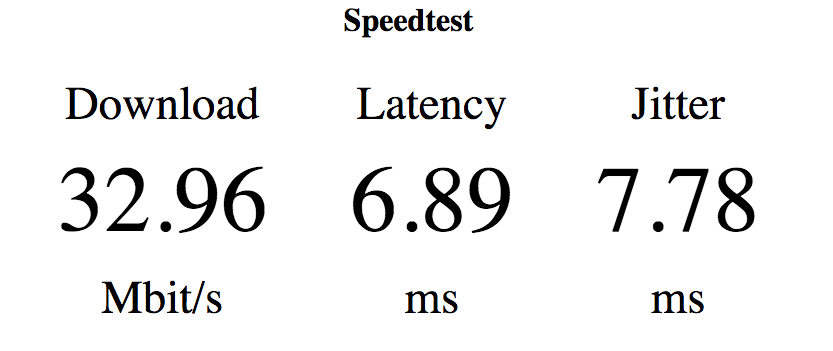
Which model timecapsule do you have? Does your iPhone play fine if you put it in the same location as the AppleTV? Are you connected 802.11ac or n? 2.4ghz could do better over 5ghz sometimes if you have to penetrate walls, cabinets and floors.
IN a related problem, I am having trouble recording more than one show at a time with my setup. I get video and audio breakup in both streams during recording. When I try to test speeds using http://x.x.x.x:57000/speedtest it says Safari “can’t connect to the server”.
Apple 2012 Mac mini (i5/8GB) with USB 3 Drive for DVR
HD HomeRun Prime
AppleTV 4K
Apple Time Capsule 2TB
All hardwired to Gigabit switch
A 2nd test had the download speed around 60Mbit/s. I have the 802.11ac version of the timecapsule. The Mac / Time Capsule and Apple TV are literally about 30 feet away from each other on different floors but a straight path through only 1 wall/ceiling. I’m gonna try to wire the Apple TV up to ethernet and see if the problem goes away (it probably will). I don’t have ANY issues with the Apple TV on wifi playing YouTube TV, HBO, or Netflix.
Another board suggested rolling back the firmware one version. So far so good.
I rolled back the firmware on the Time Capsule
