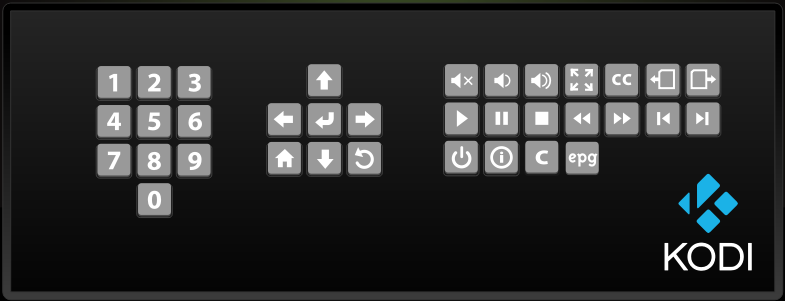Here’s a thought. @tmm1, you mentioned, in the “Request: Channel Numbers?” thread, that you
I wonder if it would be reasonable (and possible) to utilize more of the Kodi keys. I’m thinking, perhaps…
- For commercial skip: “>|” (“next”)
- For “last/previous channel”: Either “|<” (“previous”), “previous track”, or “next track” (boxes with arrows in the upper-right of the Flirc GUI)
- Maybe even the “CC” button?

I would imagine the D-pad keys, “home,” “go back” (anti-clockwise circle-arrow), “context menu” (“C”), “play” and/or “pause”, “fast-forward” and “rewind” keys produce the same codes as under the “Minimalist” and “Amazon FireTV” templates.
(I programmed everything I could under “Minimalist,” then “FireTV,” then, for the numbers, “Kodi”.)
For those of use with highly-programmable IR remotes, those additional keys, particularly “>|” for commercial skip, I think would be handy.