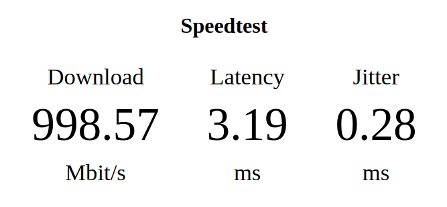U posted a speedtest from the Channels app...I am not referring to that.
That is LAN to LAN.
From your client device to server.
As I stated, my test is WAN to LAN.
I stated my Shield's Internet performance can nearly max my home gigiabit internet.
I ran the same test on the Apple TV, it does not.
Fact and proven.
It is important for the reasons I stated before, for streaming services performance since they use the download bandwidth of you internet connection.
Who would care about this? My guess, the average consumer that thinks faster is always better. I just find it fascinating that the premium Apple product is performing less than its competition, at least in my experience. All i did was buy it, plug it in and use it, same as anyone, tech savy or not. and am sharing my experience. I should not have to modify or spend hours tweaking my network hardware to get it to work at top performance. I never had to do that for the Shield, why should I have to for the Apple TV, both are plug and play devices.
I did not post screenshots as not to clutter up the thread, but, it seems, Apple fans just have to be right all the time and defend Apple to the death and dismiss other peoples experiences.
but here u go.
Apple:
Shield: (speedtest app is sideloaded cause i could not find the same app on native Android tv Google Play)
You can debate its internal LAN to LAN performance, all you wish (but start your own thread), but that is not what I was commenting on originally.
I will also mention, again, that since Apple TV has no USB or Lightning, etc, way of external connectivity, it does not even compare to having a Shield that is connected via a 10Gig NIC via USB 3.0 and a 12TB HDD. A contact of min has that setup as his Plex server.