Good Evening, seems when I log off my mac the service/process for ChannelsDVR ends. And it comes back when I login. Can it be configured to run with no one logged in?
I have the same question but I’m using 10.111.6 on a Mac Mini.
I don’t mind leaving it running all the time but whenever someone restarts the machine, I’d like the service to restart even though I may not be the user logged in.
Thank for any help you can provide.
The easiest solution is to setup your mac to auto-login. Then everything will work automatically after reboot.
It may be the easiest thing, but I don’t want to allow everyone to use my admin account by allowing auto login.
Isn’t there a service that the system can run before login?
It should be possible yes. Let me look into it next week.
Okay I added an option to be able to do this. Please try it out if you are interested in this feature, and let me know how it works out for you.
Here are the commands to run:
curl -f -s https://getchannels.com/dvr/setup.sh | sh
./channels-dvr/uninstall.sh
./channels-dvr/install.sh --system
You can use this to do a fresh install, or if you already installed it’s safe to run these commands as well. All your settings and recordings will stay intact.
Is anyone using this? Does it work as expected?
I’m also curious if the TV dropdown shows up in the menu bar (next to clock, wifi settings, etc) when run before login.
It appears to be working. But I have only installed it for a couple of hours. When I login there is no TV dropdown when I login. There is no TV dropdown menu or icon on the login screen either. Is that what you were hoping for? I have not tested restarting the machine to see if the dir comes online on computer power up.
Well I can confirm that it does work after a machine reboot and no one is logged in. However, when I check the web interface, the hardware transcoder option is gone and only software is available. I uninstalled as system service and reinstalled as a user service and hardware transcoding option is available again.
I can confirm that when running as a system service it is transcoding with software only, not hardware. So, for now I have reverted back to user service.
I can confirm I also see the same issue with Hardware Transcoding option disappearing when installing with the --system option. I don’t think it immediately disappeared, perhaps only once I logged out or after an auto update (I only noticed after the latter). I’ve kept it installed this way.
Also on a Mac mini.
with server version: 2017.10.20.2232 It appears that the Hardware option is still available. Is there away to validate that hardware encoding is working via the log file?
Ok. Noticed something weird. The hardware decoder option disappeared on the 'newer' iMac14,2 mac not the iMac 12,1!?! Here is are screenshots.
Even after reboot per this post, hardware encoding option is not available on the iMac14,2
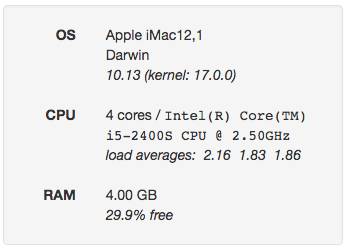
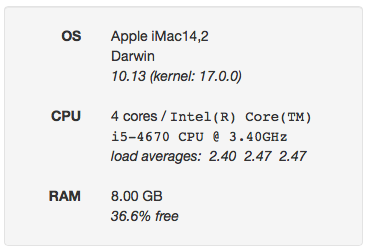
Both Processors have 'Intel® Quick Sync Video' features.
i5-2400s Specs
i5-4670 Specs
Ok. After rebooting the older iMac12,1 it too has only software encoding option. So, this is still an outstanding issue.
Thanks for the info. I suspect the issue has to do with the hardware transcoder not being available immediately on boot. I will make a note to run some tests locally and see if I can fix it.
Thanks.
I also had to run this command on my mac to get external drive, where my recordings are stored, to auto mount if the user is not logged in.
Any updates on getting hardware transcoding working after a reboot with DVR running as a system service on Mac OS?
I added some debugging to the latest pre-release. Please hold SHIFT and click Check For Updates.
After it updates, does the hardware transcoder show? If so, reboot and then check if it shows after the reboot.
After reboot, run this command in terminal:
curl -XPOST http://127.0.01:8089/hls/hwaccel
Then look at the log for “HWE” entries and post them here.
See also discussion of a similar issue on Windows here: Hardware Acceleration Issue [Nvidia Windows]
After update Hardware Option was there.
After reboot only Software option available. I am checking from another computer so I don’t login.
2017/12/28 15:03:10 [HWE] Trying /Users/parents/channels-dvr/latest/ffmpeg /Users/parents/channels-dvr/latest/ffmpeg -hide_banner -nostats -loglevel warning -loglevel verbose -f lavfi -t 0.1 -i color=black:640x480 -c:v h264_videotoolbox -profile:v high -level 4.2 -realtime 1 -f null -y /dev/null
[Parsed_color_0 @ 0x7fe5fbc042c0] size:640x480 rate:25/1 duration:-1.000000 sar:1/1
Input #0, lavfi, from 'color=black:640x480':
Duration: N/A, start: 0.000000, bitrate: N/A
Stream #0:0: Video: rawvideo, 1 reference frame (I420 / 0x30323449), yuv420p, 640x480 [SAR 1:1 DAR 4:3], 25 tbr, 25 tbn, 25 tbc
Stream mapping:
Stream #0:0 -> #0:0 (rawvideo (native) -> h264 (h264_videotoolbox))
Press [q] to stop, [?] for help
[graph 0 input from stream 0:0 @ 0x7fe5fbf07400] w:640 h:480 pixfmt:yuv420p tb:1/25 fr:25/1 sar:1/1 sws_param:flags=2
[h264_videotoolbox @ 0x7fe5fc02e200] Error: cannot create compression session: -12915
[h264_videotoolbox @ 0x7fe5fc02e200] Try -allow_sw 1. The hardware encoder may be busy, or not supported.
Error initializing output stream 0:0 -- Error while opening encoder for output stream #0:0 - maybe incorrect parameters such as bit_rate, rate, width or height
Conversion failed!
GVA info: Successfully connected to the Intel plugin, offline Gen75
AVDCreateGPUAccelerator: Error loading GPU renderer
2017/12/28 15:03:10 [HWE] Failure: exit status 1Hmm… It seems that macOS might not be allowing access to the GPU until someone is logged in?
Try waiting a few minutes and run that curl command again, and see if it still shows the same error.
Then try logging in and running it again, to see if it works after login.
