I like the clock and hope it shows up in other places. Just having fun.
He's still waiting for it to show up (See Title of Topic you posted in) there.
Hmm, I don't get it. Can you please elaborate?
That's the web guide. The clock has only made it to the Apple TV app...
Yeah, guess I'm using pedantic semantics. It's my Channels DVR GUI and Channels client.
The OS of the computer that web browser is on, doesn't offer a clock in the menu bar or task bar?
There's no clock in the iOS Channels client app either. For obvious reasons.

Yes, I could also look at a watch, a clock, my phone, etc.
Ah, the OP was about the TV clients, the GUI. You know, the clock in the living room to look at when we're deciding if we can keep binging... or if it's actually too late, and time to go to bed, because tomorrow's a big day. Not the web admin backend, which doesn't really seem designed to be a primary player interface anyway.
I would like to jump in and join the debate, but I’m having a real problem with caring. Sorry.

OK. Happy Now?
Post #13 by the top poster in the thread. 

Yep. Every thread goes bad eventually, even with the contribution of my groovy wisdom.
Maybe you are trying too hard? 
So about how long before this magnificent chronograph will make it into the Android app?
Sometime before it makes it to the web UI. 
Long press of the TV/Control Center button on a 2nd gen siri remote brings Control Center with clock and date 
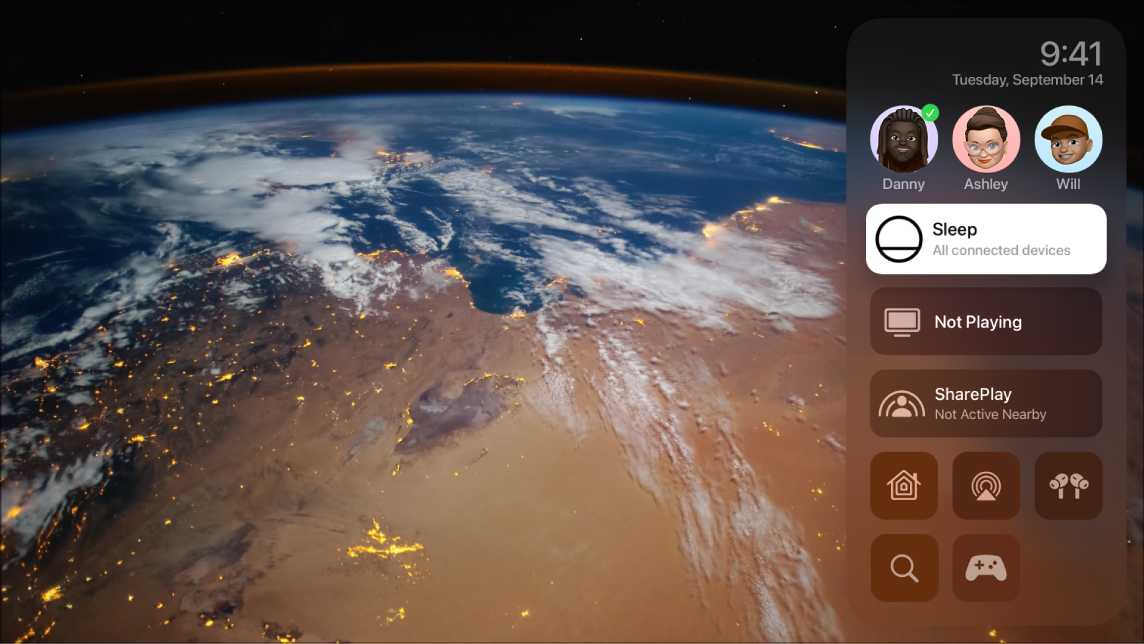
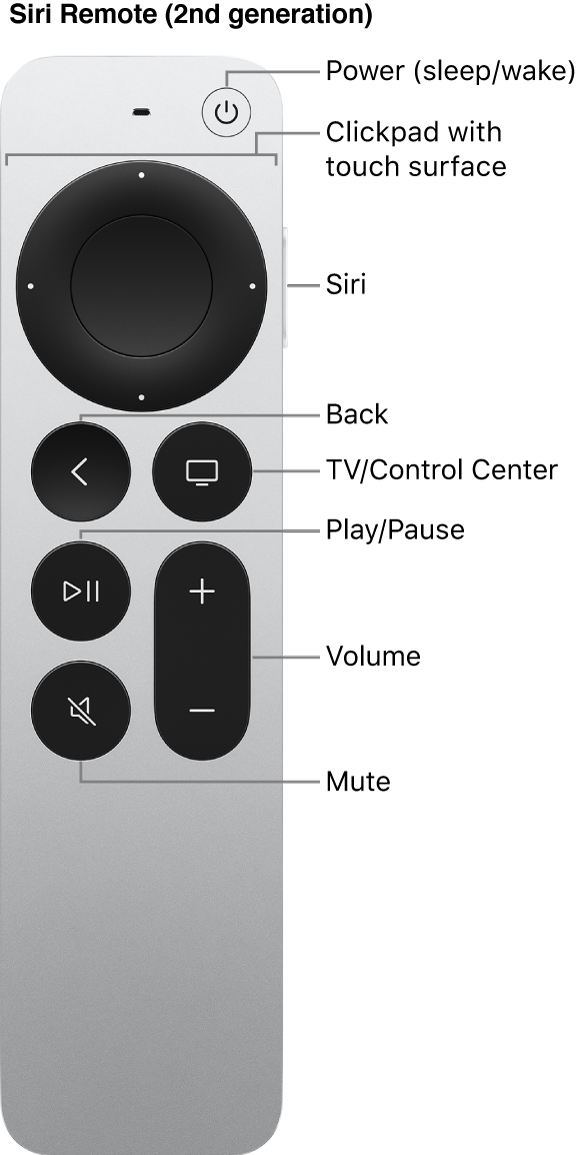
I will show myself off ....
Hopefully the no love step child known as Android doesn't have to wait to long this time to get this much requested feature but unfortunately just have to watch the Apple tv users enjoy the latest feature as us Android peeps sit back in envy. 

