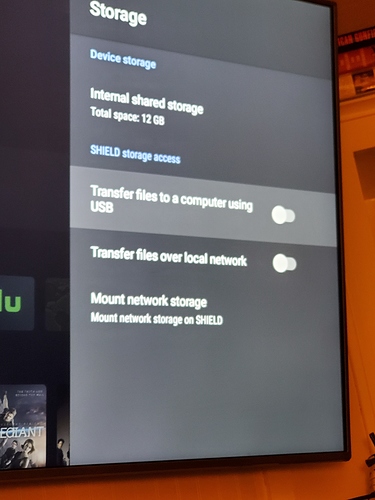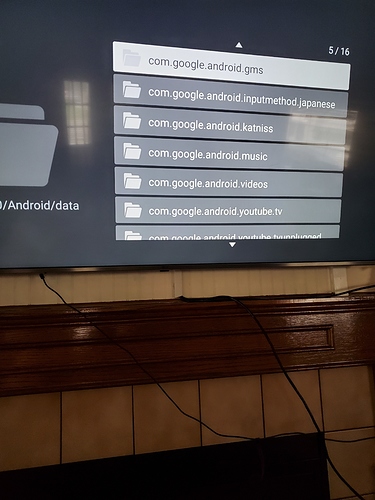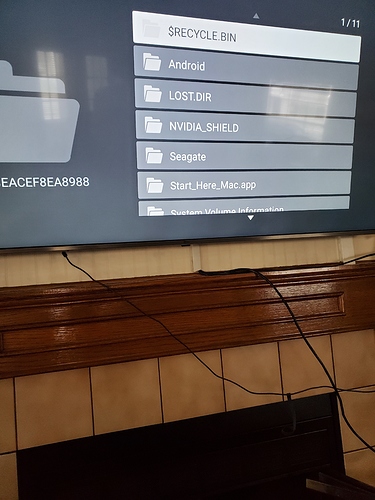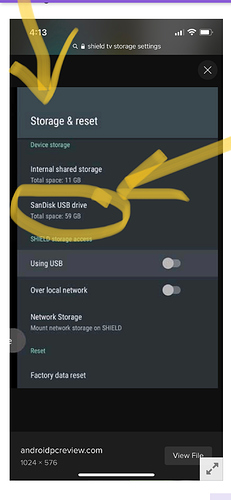I'm stuck on the screen that has step 2, set up storage. Some reason unknown to me I can't get by that....or is that the Shield?
Yes we're asking you to check the SHIELD Android OS settings and see if the disk appears there or not.
I found it finally. It shows that the storage is there, 12GB.
12GB is internal. So your drive is not showing up at all.
Is the drive plugged into USB only or power also?
Both
I should have realized that as my drive is 8 Tb.
Anything else to try before I start over and reinstall?
Are you absolutely sure that when you plug the external drive into your computer there are no files at all on the drive?
I don't understand it but there are absolutely no Channels files on my old hard drive and when I use a new drive it still won't let me connect.
Does your new drive show in the Shield OS?
Is it externally powered or powered by the SHIELD?
What did you use to format the new drive, the SHIELD?
One I hooked up my old drive back to the Shield, it was found immediately. I'm trying to find a file structure now.
I don't have a SHIELD, but searching the web says
When you attach a USB drive or microSD card as “Removable Storage”, a new NVIDIA_SHIELD folder is automatically created on the drive.
So you should see it here
I think it’s possible you either never had the external drive setup or you set it up as adopted storage. For channels dvr you want the external storage drive to be set up as external not adopted. It will show up like this:
I think you need to using a computer reformat an external drive to exFAT then plug it into the shield and verify it shows up before a reinstall of channels
I'm sure I did that because everything worked fine till I switched rooms. Is there a way to just move the drive at this point?
In step 2 try to point to the file folder that contains the movies. Can you explain what the last picture you posted is? Like is this a photo of the drive plugged in to a computer? Or is the pic from within shield tv. I’m thinking these files are in your internal storage of the shield. If you unplug your external drive are you still able to navigate to the sea gate file and see your movies?
That is the file structure of the Shield. If I unplug it the Seagate folder disappears.
You are now at the $64k question. The Channels software will not let me access step 2, and I don't know enough about Shield internals to do it manually.
Plug in sea gate, restart shield, try to get to step 2 again