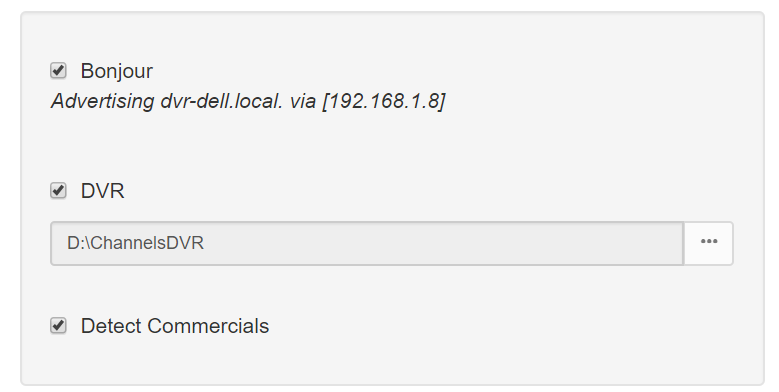I have Channels DVR and the Channels App Beta (38) on Amazon FireTV. The Channels App does not recognize that I have the Channels DVR so it does not show the options for dvr on the app.
My brother CrazieBird has a similar setup as me (he recommended your DVR service) and his app does recognize that he has Channels DVR running on a pc in his home network.