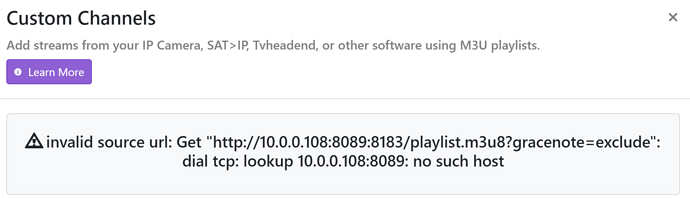If you currently subscribe to Frndly TV and you would like to integrate Frndly TV in your Channels DVR, this is for you, if the following conditions are all true:
- you have a Windows computer
- you have Git installed on it
- you have Python installed on it
- you have Curl installed on it (it should be on Windows 10 and 11, if not see curl for Windows)
- you can't/don't know how/don't want to install and run Docker on it
I have created three Windows Batch files to make the process very easy. You can download them from my personal Google Drive and save them in your user directory (C:\Users\<your user ID>):
Instructions:
-
open a Windows command prompt (Windows key + R, type "cmd", press Enter)
-
type:
install_frndly_for_channels_no_docker.bat(and press Enter) -
answer the questions asked (this terminal window will have to remain open 24/7 after this step is done)
-
open another Windows command prompt
-
type:
create_frndly_sources_in_channels.bat(and press Enter) -
answer the questions asked (one of the questions pertains to the channel start number, which is the number at which you would like the Frndly TV channels to begin within Channels DVR.)
-
refresh your Sources page on the server and you will see the new sources, and you will see the guide being downloaded
For running automatically after a reboot of your computer, you will need this:
And see these two posts:
Example (my user directory is C:\Users\mjitk):
First Batch script:
C:\Users\mjitk>install_frndly_for_channels_no_docker.bat
Please enter your Frndly TV email address: [Redacted]
Please enter your Frndly TV password: [Redacted]Cloning the Frndly TV for Channels repository...
Changing directory to the cloned repository...
Installing the required Python packages...
Requirement already satisfied: requests in c:\users\mjitk\appdata\local\programs\python\python310\lib\site-packages (from -r requirements.txt (line 1)) (2.27.1)
Requirement already satisfied: urllib3<1.27,>=1.21.1 in c:\users\mjitk\appdata\local\programs\python\python310\lib\site-packages (from requests->-r requirements.txt (line 1)) (1.26.9)
Requirement already satisfied: certifi>=2017.4.17 in c:\users\mjitk\appdata\local\programs\python\python310\lib\site-packages (from requests->-r requirements.txt (line 1)) (2022.5.18.1)
Requirement already satisfied: charset-normalizer~=2.0.0 in c:\users\mjitk\appdata\local\programs\python\python310\lib\site-packages (from requests->-r requirements.txt (line 1)) (2.0.12)
Requirement already satisfied: idna<4,>=2.5 in c:\users\mjitk\appdata\local\programs\python\python310\lib\site-packages (from requests->-r requirements.txt (line 1)) (3.3)Running the Python application with your credentials...
Starting server on port 8183
At this point, minimize this terminal window and don't touch it. 
Second Batch script in another command prompt:
C:\Users\mjitk>create_frndly_sources_in_channels.bat
There is a Channels DVR server running on this computer.
If this is the server you want to use, enter 127.0.0.1 for the IP address.IP address of the Channels DVR server (without port number): 127.0.0.1
Port number of the Channels DVR server: 8089Which Frndly TV plan are you subscribed to? (Basic, Classic, or Premium): Premium
Please enter the channel number to start: 4000Creating the first source on the server...
true
Creating the second source on the server...
trueRefresh the Sources page on the server to see the new Frndly TV sources.
On your server:

Of course, this would not be possible without the work from @matthuisman: