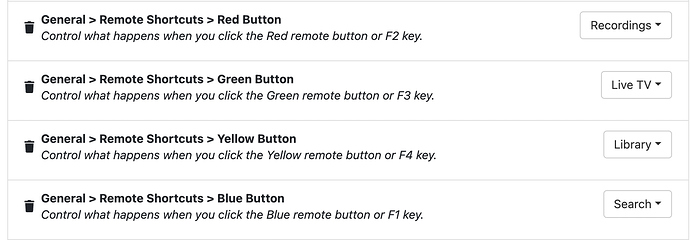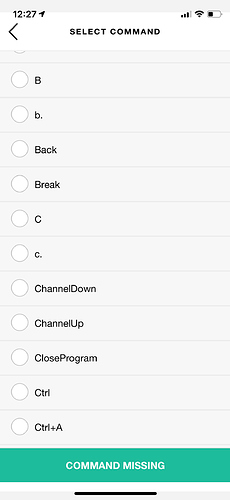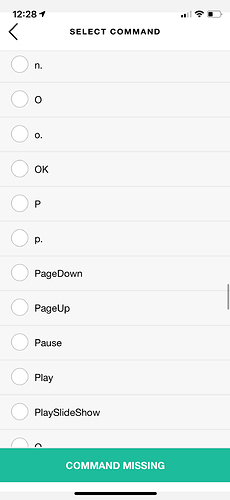I see what the latest update you added to P as a picture and picture shortcut on the Apple TV
Thank you
Please associate more features to keyboard letters if you can.
After figuring out how to pair the harmony hub as a fake Bluetooth keyboard with the remote all these letter commands work perfect
In another thread from earlier when you introduce shortcuts for DVR live TV and such that’s been a great feature ever since