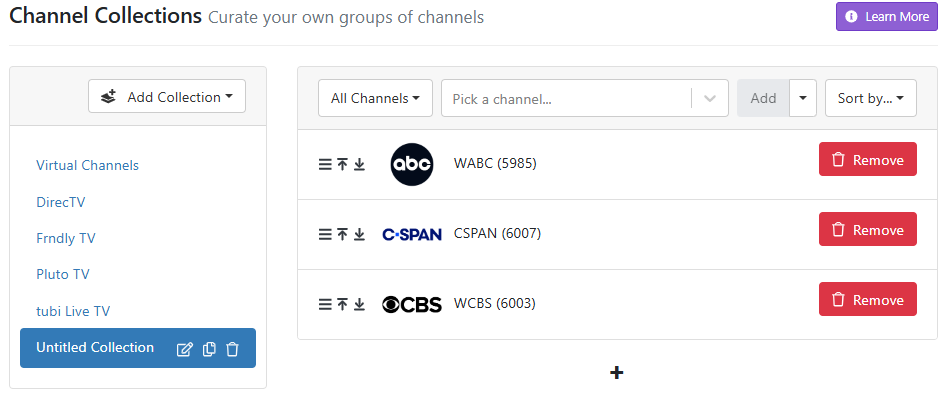Some technical details...
My guess is that it's probably possible to create a new channel collection that contains channels to start if the JSON payload has an items list that is not empty (see the JSON response). To be verified later.
Once created, a channel collection is identified in a request by its slug number.
full JSON response
[
{
"slug": "11",
"name": "Virtual Channels",
"items": [
"virtual-8",
"virtual-29",
"virtual-30",
"virtual-17",
"virtual-21",
"virtual-24",
"virtual-19",
"virtual-22"
],
"created_at": 1674597842134,
"updated_at": 1725944017151
},
{
"slug": "22",
"name": "DirecTV",
"items": [
"cbs",
"fox",
"abc-wabc",
"abc",
"frndly-55",
"WEDH",
"qvc",
"hsn",
"hsn2",
"frndly-44",
"cnn",
"hln",
"espn1",
"espnews",
"espnu",
"espn2",
"fs1",
"fs2",
"cbssports",
"hgtv",
"diy",
"food",
"cooking-channel",
"frndly-6",
"reelz",
"sundance",
"paramount",
"tnt",
"tntp",
"tru",
"trup",
"tbs",
"tbsp",
"fx",
"fxp",
"cc",
"lifetime",
"frndly-35",
"amc",
"tcm",
"tcmp",
"fxm",
"fxx",
"fxxp",
"wetv",
"bbca",
"aetv",
"fyi",
"history",
"frndly-36",
"frndly-12",
"ngc",
"ngcp",
"ngwild",
"travel",
"discovery",
"discovery-life",
"own",
"tlc",
"motortrend",
"animal-planet",
"science",
"investigation-discovery",
"destination-america",
"ahc",
"disneyjr",
"disneyjrp",
"disney",
"disneyp",
"disneyxd",
"disneyxdp",
"toon",
"freeform",
"freeformp",
"hallmark",
"hallmarkmm",
"hallmarkdrama",
"frndly-30",
"bet",
"mtv",
"ifc",
"vh1",
"plex-5e20b730f2f8d5003d739db7-606605549dbfca002d2ae875",
"plex-5e20b730f2f8d5003d739db7-5fe27da18cdd46002d85efed",
"pluto-5d486acc34ceb37d3c458a64",
"plex-5e20b730f2f8d5003d739db7-5fb81660b7ad2d002dcb7335",
"plex-5e20b730f2f8d5003d739db7-61d73ab0a7b7c7f703418516",
"fbn",
"fnc",
"accuweather",
"frndly-10",
"frndly-17",
"pluto-5ca671f215a62078d2ec0abf",
"frndly-85",
"pluto-5f21ea08007a49000762d349",
"frndly-39",
"plex-5e20b730f2f8d5003d739db7-62ffbeae0d5645524634ec99",
"btn",
"sec",
"acc",
"samsung-USBD300021B8",
"nhkworld",
"tastemade",
"samsung-USBC3200022W6",
"samsung-USBA300032J7",
"cnni",
"mysteryalley",
"deportes"
],
"created_at": 1706212597963,
"updated_at": 1706402707340
},
{
"slug": "23",
"name": "Frndly TV",
"items": [
"frndly-44",
"frndly-82",
"frndly-46",
"frndly-47",
"frndly-57",
"frndly-17",
"frndly-20",
"frndly-48",
"frndly-6",
"frndly-55",
"frndly-56",
"frndly-1",
"frndly-2",
"frndly-3",
"frndly-30",
"frndly-29",
"frndly-15",
"frndly-34",
"frndly-35",
"frndly-31",
"frndly-33",
"frndly-40",
"frndly-10",
"frndly-76",
"frndly-90",
"frndly-91",
"frndly-85",
"frndly-18",
"frndly-22",
"frndly-4",
"frndly-45",
"frndly-42",
"frndly-54",
"frndly-32",
"frndly-7",
"frndly-83",
"frndly-84",
"frndly-39",
"frndly-16",
"frndly-36",
"frndly-12",
"frndly-19",
"frndly-53",
"frndly-38",
"frndly-41",
"frndly-50",
"frndly-102",
"frndly-11",
"frndly-127",
"frndly-21"
],
"created_at": 1706222791853,
"updated_at": 1725944347087
},
{
"slug": "24",
"name": "Pluto TV",
"items": [
"pluto-62f54c11b3af68000702c304",
"pluto-62f54c6439183b000769fb8f",
"pluto-5efbd29e4aa26700076c0d06",
"pluto-62cdc6c5a698740007d299b1",
"pluto-5dc9b8223687ff000936ed79",
"pluto-5dc9b875e280c80009a8a44a",
"pluto-62cdc75b1a1cbd0007ed45dc",
"pluto-604928d54a4f730007ff76bc",
"pluto-632b5950b515b000079e6b81",
"pluto-632b606e12a67b0007c9e371",
"pluto-5eb1afb21486df0007abc57c",
"pluto-5eb1aeb2fd4b8a00076c2047",
"pluto-5dc481cda1d430000948a1b4",
"pluto-5dc48170e280c80009a861ab"
],
"created_at": 1706285187075,
"updated_at": 1706285361147
},
{
"slug": "25",
"name": "tubi Live TV",
"items": [
"tubi-0",
"tubi-1",
"tubi-2",
"tubi-3",
"tubi-4",
"tubi-5",
"tubi-6",
"tubi-7",
"tubi-8",
"tubi-159",
"tubi-139",
"tubi-9",
"tubi-10",
"tubi-11",
"tubi-12",
"tubi-13",
"tubi-14",
"tubi-15",
"tubi-16",
"tubi-17",
"tubi-18",
"tubi-19",
"tubi-20",
"tubi-21",
"tubi-22",
"tubi-23",
"tubi-24",
"tubi-25",
"tubi-26",
"tubi-27",
"tubi-28",
"tubi-29",
"tubi-30",
"tubi-31",
"tubi-32",
"tubi-33",
"tubi-34",
"tubi-35",
"tubi-36",
"tubi-37",
"tubi-38",
"tubi-39",
"tubi-40",
"tubi-41",
"tubi-42",
"tubi-43",
"tubi-44",
"tubi-45",
"tubi-46",
"tubi-47",
"tubi-48",
"tubi-49",
"tubi-50",
"tubi-51",
"tubi-52",
"tubi-53",
"tubi-54",
"tubi-55",
"tubi-56",
"tubi-57",
"tubi-58",
"tubi-59",
"tubi-60",
"tubi-61",
"tubi-62",
"tubi-63",
"tubi-64",
"tubi-65",
"tubi-66",
"tubi-67",
"tubi-68",
"tubi-69",
"tubi-70",
"tubi-71",
"tubi-72",
"tubi-73",
"tubi-74",
"tubi-75",
"tubi-76",
"tubi-77",
"tubi-78",
"tubi-79",
"tubi-80",
"tubi-81",
"tubi-82",
"tubi-83",
"tubi-84",
"tubi-85",
"tubi-86",
"tubi-87",
"tubi-88",
"tubi-89",
"tubi-90",
"tubi-91",
"tubi-92",
"tubi-93",
"tubi-94",
"tubi-95",
"tubi-96",
"tubi-97",
"tubi-98",
"tubi-99",
"tubi-100",
"tubi-101",
"tubi-102",
"tubi-103",
"tubi-104",
"tubi-105",
"tubi-106",
"tubi-107",
"tubi-108",
"tubi-109",
"tubi-110",
"tubi-111",
"tubi-112",
"tubi-113",
"tubi-114",
"tubi-115",
"tubi-116",
"tubi-117",
"tubi-118",
"tubi-119",
"tubi-120",
"tubi-121",
"tubi-122",
"tubi-123",
"tubi-124",
"tubi-125",
"tubi-126",
"tubi-127",
"tubi-128",
"tubi-129",
"tubi-130",
"tubi-131",
"tubi-132",
"tubi-133",
"tubi-134",
"tubi-135",
"tubi-136",
"tubi-137",
"tubi-138",
"tubi-140",
"tubi-141",
"tubi-142",
"tubi-143",
"tubi-144",
"tubi-145",
"tubi-146",
"tubi-147",
"tubi-148",
"tubi-149",
"tubi-150",
"tubi-151",
"tubi-152",
"tubi-153",
"tubi-154",
"tubi-155",
"tubi-156",
"tubi-157",
"tubi-158",
"tubi-160",
"tubi-161",
"tubi-162",
"tubi-163",
"tubi-164",
"tubi-165",
"tubi-166",
"tubi-167",
"tubi-168",
"tubi-169",
"tubi-170",
"tubi-171",
"tubi-172",
"tubi-173",
"tubi-174",
"tubi-175",
"tubi-176",
"tubi-177",
"tubi-178",
"tubi-179",
"tubi-180",
"tubi-181",
"tubi-182",
"tubi-183",
"tubi-184",
"tubi-185",
"tubi-186",
"tubi-187",
"tubi-188",
"tubi-189",
"tubi-190",
"tubi-191",
"tubi-192",
"tubi-193",
"tubi-194",
"tubi-195",
"tubi-196",
"tubi-197",
"tubi-198",
"tubi-199",
"tubi-200",
"tubi-201",
"tubi-202",
"tubi-203",
"tubi-204",
"tubi-205",
"tubi-206",
"tubi-207",
"tubi-208",
"tubi-209",
"tubi-210",
"tubi-211",
"tubi-212",
"tubi-213",
"tubi-214",
"tubi-215",
"tubi-216",
"tubi-217",
"tubi-218",
"tubi-219",
"tubi-220",
"tubi-221",
"tubi-222",
"tubi-223",
"tubi-224",
"tubi-225",
"tubi-226",
"tubi-227",
"tubi-228",
"tubi-229",
"tubi-230",
"tubi-231",
"tubi-232",
"tubi-233",
"tubi-234",
"tubi-235",
"tubi-236",
"tubi-237",
"tubi-238",
"tubi-239",
"tubi-240",
"tubi-241",
"tubi-242",
"tubi-243",
"tubi-244",
"tubi-245",
"tubi-246",
"tubi-247",
"tubi-248",
"tubi-249",
"tubi-250",
"tubi-251",
"tubi-252",
"tubi-253",
"tubi-254",
"tubi-255",
"tubi-256",
"tubi-257",
"tubi-258",
"tubi-259",
"tubi-260",
"tubi-261",
"tubi-262",
"tubi-263",
"tubi-264",
"tubi-265",
"tubi-266",
"tubi-267",
"tubi-268",
"tubi-269",
"tubi-270",
"tubi-271",
"tubi-272",
"tubi-273"
],
"created_at": 1706817697156,
"updated_at": 1706918964281
},
{
"slug": "27",
"name": "Untitled Collection",
"items": [],
"created_at": 1726103434802
}
]
To modify a channel collection (change the channel order, remove channels, add channels) simply overwrite the items list for the collection.
This was the payload created by the web UI. Later, I will try with a manual command to see if it's sufficient to provide only the items list since the slug number of the collection is provided in the request itself.






 )
)