That is a fantastic guide and I went through it again. I have the container working and have completed my logins.
What I did not notice until I went through this again setting up the container on Port 9000 does no good when the serve defaults to 8000 See the last logs attached. I totally missed it!! Thank you all for your help.
** invalid source url: Get "http://192.168.73.38:9000/channels.m3u": dial tcp 192.168.73.38:9000: connect: connection refused**
Here is how I setup the container in docker. Not sure why it asks you to specify ports then chooses one for you anyway. (8000)
Here are the logs from restarting the container.
I totally missed it!! Thank you all for your help.


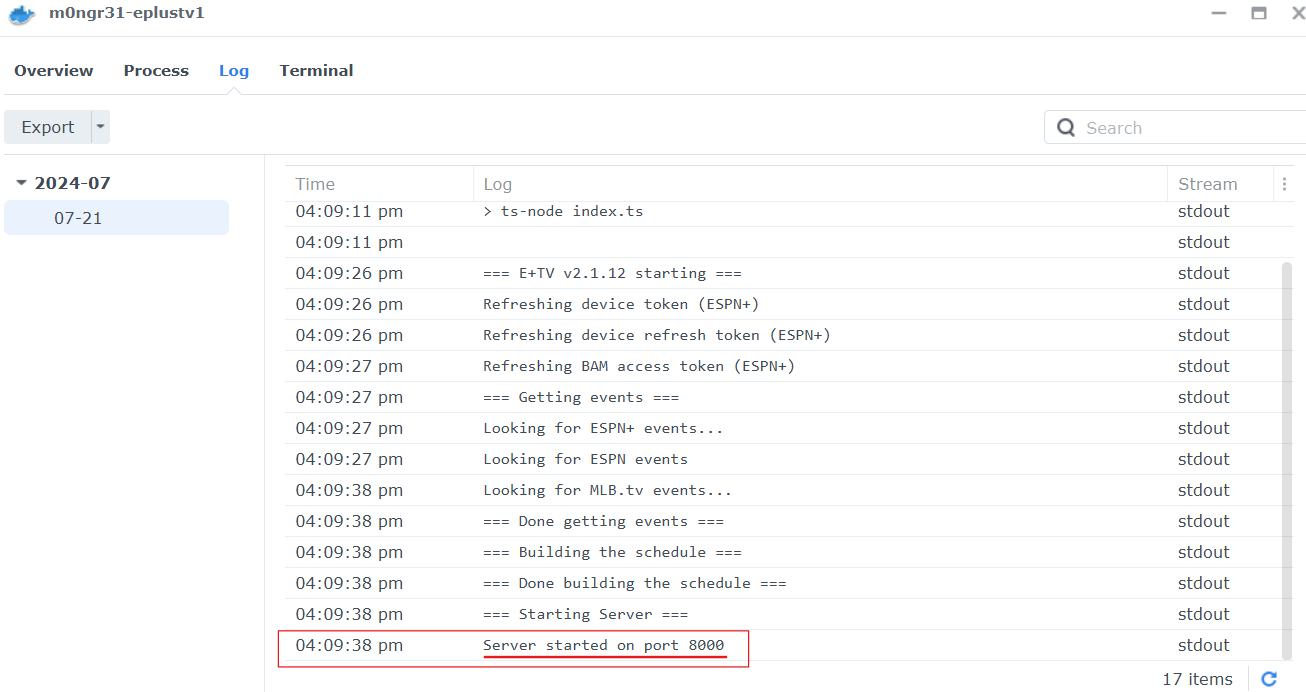
 :
: