Cleared the cache and marked the recording as unwatched.
From DVR > Manage > Shows I started playing in the web player and let it remux to about 3 minutes.
Just a spinning circle in the player and the playhead stayed at 0 seconds.
Channels log
2024/10/28 08:42:56.187935 [ENC] Starting encoder for America's Test Kitchen S25E06 2024-10-26 Easy Chicken Dinners 2024-10-26-1000.mpg in /shares/dvr/Streaming/file8153-ip192.168.1.8-3710160607/encoder-0-3272807705 at 0 (0.000000) (encoder=remux, acodec=aac, bitrate=3970, segment_size=0.01)
2024/10/28 08:42:56.227098 [HLS] ffmpeg: file8153-ip192.168.1.8: [mpegts @ 0x9019540] Packet corrupt (stream = 0, dts = 8418957586), dropping it.
2024/10/28 08:42:56.227146 [HLS] ffmpeg: file8153-ip192.168.1.8: [mpegts @ 0x9019540] Packet corrupt (stream = 1, dts = 8418757973), dropping it.
2024/10/28 08:42:56.227156 [HLS] ffmpeg: file8153-ip192.168.1.8: [mpegts @ 0x9019540] Packet corrupt (stream = 2, dts = 8418757973), dropping it.
2024/10/28 08:43:33.914355 [ENC] Stopped encoder for America's Test Kitchen S25E06 2024-10-26 Easy Chicken Dinners 2024-10-26-1000.mpg in /shares/dvr/Streaming/file8153-ip192.168.1.8-3710160607/encoder-0-3272807705 after encoding 0 to 100
Network Inspector
This is what happens when I click the skip 30 seconds button.
Cleared the cache and marked the recording as unwatched.
From DVR > Manage > Shows I started playing in the web player and let it remux to about 1.5 minutes.
Just a spinning circle in the player and the playhead stayed at 0 seconds.
I then clicked the 30 second skip button and it started playing.
Channels log
2024/10/28 09:21:44.869230 [ENC] Starting encoder for America's Test Kitchen S25E06 2024-10-26 Easy Chicken Dinners 2024-10-26-1000.mpg in /shares/dvr/Streaming/file8153-ip192.168.1.8-1258289104/encoder-0-951207849 at 0 (0.000000) (encoder=remux, acodec=aac, bitrate=3970, segment_size=0.01)
2024/10/28 09:21:44.908390 [HLS] ffmpeg: file8153-ip192.168.1.8: [mpegts @ 0x7c28540] Packet corrupt (stream = 0, dts = 8418957586), dropping it.
2024/10/28 09:21:44.908452 [HLS] ffmpeg: file8153-ip192.168.1.8: [mpegts @ 0x7c28540] Packet corrupt (stream = 1, dts = 8418757973), dropping it.
2024/10/28 09:21:44.908464 [HLS] ffmpeg: file8153-ip192.168.1.8: [mpegts @ 0x7c28540] Packet corrupt (stream = 2, dts = 8418757973), dropping it.
2024/10/28 09:22:29.841951 [ENC] Stopped encoder for America's Test Kitchen S25E06 2024-10-26 Easy Chicken Dinners 2024-10-26-1000.mpg in /shares/dvr/Streaming/file8153-ip192.168.1.8-1258289104/encoder-0-951207849 after encoding 0 to 104
Network Inspector








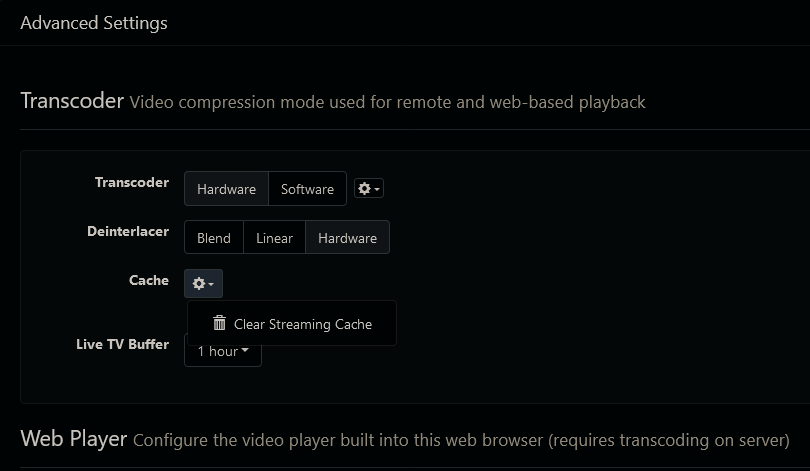
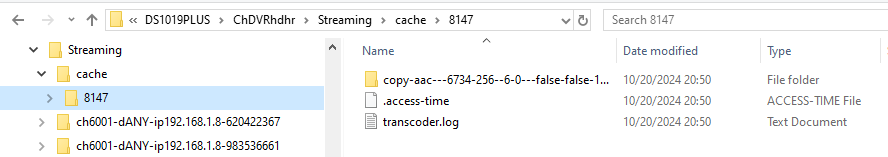





 The only difference is that Linux server has a Hardware option under Deinterlacer.
The only difference is that Linux server has a Hardware option under Deinterlacer.





