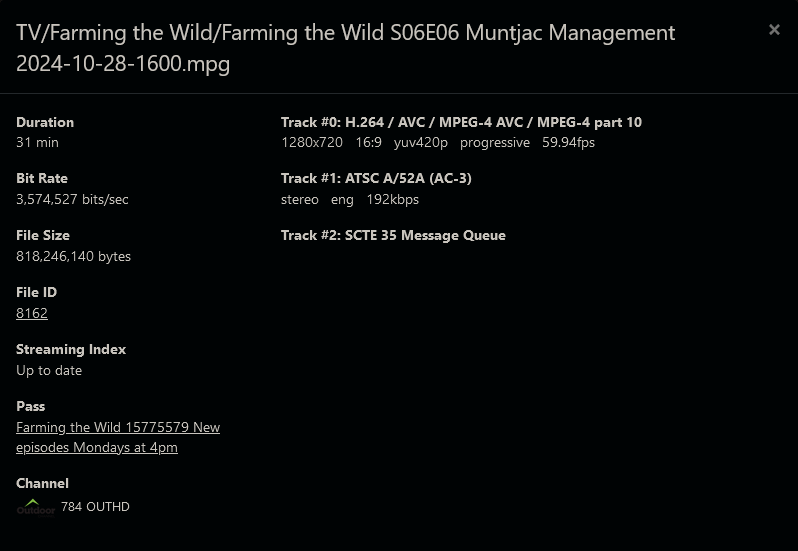Very Interesting!
I removed the video index for this recording (deleted Streaming\m3u8\2844) and it plays fine, no audio issues.
If I Regenerate Video Index it has audio issues again.
Another recording from FrndlyTV with same audio behavior. After removing the video index it plays with no issues. If I Regenerate Video Index it has audio issues again.
I recorded the same episode from HDHR cable (another server) and it doesn't play in the web player until I skip ahead 30 seconds. With or without a video index.