Not sure what you mean.
Are you using a shell/command line?
For what?
I don't understand what you're asking.
If you mean doing things with Channels DVR Server, then yes I use Docker commands and curl commands.
Synology File Manager, SSH access to my servers, etc.
And now the channels are playing fine. I haven't done anything since submitting diagnostics.
Back to not streaming again on v2021.08.15.0253.
Giving up for tonight.
They must be making changes to their websites and/or auth system.
2021/08/14 21:38:23.380592 [TVE] action=science_stream status=403 Forbidden data={
"errors" : [ {
"status" : "403",
"code" : "access.denied.by.partner",
"id" : "7aiytQuntB",
"detail" : "Not permitted to watch channel",
"meta" : {
"externalFreetextErrorMessage" : "User not authorized"
}
} ]
}
2021/08/14 21:38:23.407982 [ERR] Failed to start stream for ch6108: TVE: invalid response
2021/08/14 21:38:23.456784 [HLS] Couldn't generate stream playlist for ch6108-dANY-ip172.18.0.1: TVE: invalid response
2021/08/14 21:38:23.456932 [HLS] Stopping transcoder session ch6108-dANY-ip172.18.0.1
Logs have been submitted as d283d8bb-5da5-4534-b329-e529f0c9ba9d
When this happens, have you tried going to sciencechannel.com and logging in manually with your Xfinity credentials and watching Discovery channels from there? Any issues?
Watching Discovery via TVE requires two basic steps. The first is "logging in" via your TVE credentials to get a science channel (Discovery network) token. This should occur very infrequently as the resulting token is long-life (removing and re-adding Discovery channels likely forces this process). Since the token works for all the Discovery channels, am assuming Channels only does this when accessing the "first" Discovery channel and whenever the token finally expires (days to months later).
In the second step, the token is used to query an API which returns a channel-specific (science, tlc, motortrend, etc) master M3U. That master M3U contains the list of available playlist streams with different bandwidth options. The master M3U link can only be queried once and is only valid for a few minutes. The playlist M3U link also expires, though unclear whether it is absolute time based (i.e., good for X hours) or non-use expiration (goes stale after Y hours of non-use).
Just tried accessing a playlist that I was experimenting with last night. After the intervening 12 hours of non-use, 403 gets returned.
For my own science channel implementation (prior to the Channels update), I always refreshed the stream from the API immediately prior to watching a channel. I don't know how often Channels refreshes the playlist, but wonder if there are cases where the playlist is effectively going stale.
I've switched all channels except science back to the old code for now.
Thanks, most are playing now on 2021.08.15.1846.
Any idea why I keep getting "Chrome installation is corrupted" in the Troubleshooting?
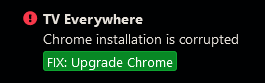
Happenned twice this morning.
I've been using TVE in containers for a long time and never saw that until it happenned four or five times this week. Once this morning after updating to 2021.08.15.1846. Again this morning after verifying the channels could play.
Because something is corrupt with the Chromium version in the container? Because it's out of date?
You do know you can click that green button to update/fix the Chromium install within your container, right?
It's not been out of date in a long time.
I do click the button and it redownloads the same v89.0.4389.72 it was using.
The question is why would it keep getting corrupted lately. Never had it happen before last week.
That I can't answer. Since your use-case of Channels is outside of the norm, you are more likely to find things that don't work as expected more than others.
You may want to ensure all of your Docker volumes have no permission issues or other corruption. If you are using named volumes, maybe export them as an archive, and manually import them into a new volume. (Or better yet, delete all unnecessary folders and start with a fresh container.)
(Also, I can't remember which user it was, but there was one who was ensuring they were only using a older pre-release. If that was you, using a pre-release older than a stable release is definitely not a supported configuration.)
Not sure what that's supposed to imply?
That has nothing to do with this container and TVE source running v2021.08.15.1846.
Just that those who use software in different or unexpected ways are more likely to bump into edge cases that haven't been tested for. There was no malice implied, just that the way you are using Channels is, if not wholly unique, then something very few users are doing. Because the scenario is outside the norm, it hasn't been tested for.
As I said, I couldn't recall if that was you or not. I was simply trying to address another possible avenue to investigate.
(Since pre-releases tend to go through cycles where there are many consecutive releases, it would be nice if each post relating to a issue included the DVR version; that way problems that have already been fixed can more directly be addressed.
I do see that you indeed mentioned which version you were on, so the above doesn't pertain to this immediate case. However, I do still wish to put it out there for others that may be reading.)
Well for me, case closed.
Since nobody knows why Channels DVR thinks its chrome is corrupted or what that really means.
I decided I don't want to spend time troubleshooting blindly on my own.
I migrated my TVE DVR from the docker container to the Synology DSM7 package and deleted the docker container.
none of my discovery network channels will authenticate.
Version
2022.10.06.2032
6101 DISCOVERY
"no login form found"
6102 FOOD
Cable provider authentication failed
6106 TRAVEL
403: (access.denied.missingpackage)
Getting a wide range of errors.
Submitted as b5da1b00-817b-4541-a79d-809a4cf668b4
Have verified connection and viewing from web site and no problems.
Manually rescan either science or DIY repeatedly until one of them starts working. I have the best luck with once of those first. Then the others will also manually rescan properly.
I would suggest updating your server to the latest pre-release version before anything else.
A lot of those releases fix various TVE issues.
This is what I'm currently getting:
6101 DISCOVERY - "no login form found"
6102 FOOD - "no login form found"
6103 ANIMAL-PLANET - "no login form found"
6104 HGTV - "no login form found"
6105 TLC - "no login form found"
6106 TRAVEL - "no login form found"
6107 INVESTIGATION-DISCOVERY - Post "https://us1-prod-direct.sciencechannel.com/playback/v3/channelPlaybackInfo": dial tcp: lookup us1-prod-direct.sciencechannel.com: no such host
6108 to 6114 do not have these errors and seem to be working properly.
Edit: They don't have the errors, but the only one that will play is 6110 SCIENCE.
You could also try enabling a VPN connection and manually scanning the channels, pick one, and scan it over and over. That has had some success for me sometimes too. The discovery channels have always been the worst for Xfinity tve. Among other issues. I have to go through this every couple weeks as well.
I had this yesterday. First re-entered password then I had to go to each channels web page science, discovery, foodTV, etc and click on Watch Live TV then enter the cable credentials. Watch some live TV for a second or two then go back to the channels settings page and then rescan that channel.
