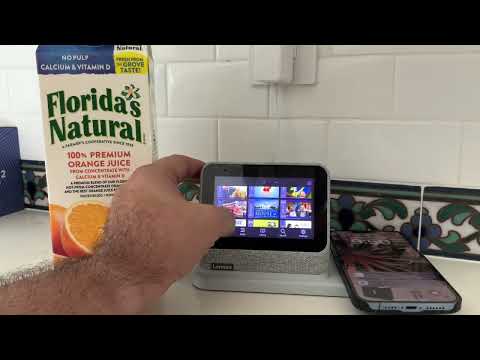I wouldn't have believed it if I didn't try for myself, but it works. It works exceptionally well! I've been using it for a few hours now without a glitch.
This Lenovo Smart Clock 2 has a 4" LCD IPS touchscreen. Image quality is great for the mini size and price, and the UI is very responsive. The underlying OS is "Android Things." Once you sideload a virtual keyboard, you can visit websites and install many APKs. I'm thinking a small dedicated device like this would work great for a bedside clock, in the kitchen, or maybe even in the corner of the office desk to stream quietly whilst working.
These have been on sale for awhile at Lowe's for $20 (!) but even at that price, interest was low as the stock device is pretty locked down. Once I learned of the unlock, my initial plan was to put a Home Assistant screen on there and customize the panel for each room. But with the ability to sideload APK's, the possibilities seem endless. As inventory dries up and details of this unlock spreads, I wouldn't be surprised to see aftermarket prices go up on eBay.
Anyway, I'm astounded by how well this works and I'm happy to share the excitement. It's absolutely phenomenal to be able to extend Channels DVR somewhat easily to this cute little (and now, surprisingly versatile) $20 device.