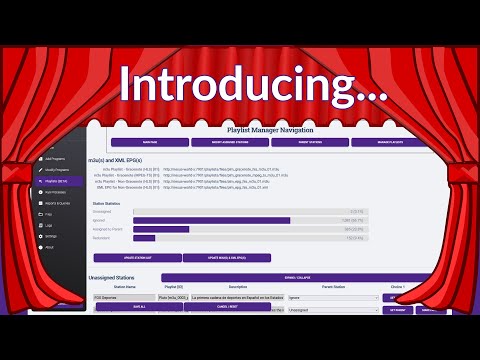There are a lot of fantastic methods for integrating custom stations into Channels DVR, especially from FAST and similar providers like Pluto, Plex, Tubi, Samsung TV+, ESPN+, NFL+, and plenty more! The problem is, they require a fair bit of maintenance. For instance, there are whole threads and tools dedicated just to keeping track of which stations have been added and removed. And that doesn't even get into the redundancy of when each of these services have the same stations, but you have to decide which one you want to put in your Channel Collection before it inevitably disappears without you knowing it and not realizing you need to put a replacement in its spot. But what if we could make the whole process a little...easier?
Enter Playlist Manager for Channels, a custom extension for Streaming Library Manager for Channels!
From a high-level perspective, PLM works on the same premise as SLM. The idea is that there is some piece of content that can come from multiple sources that you have legal access to and it will "assign" which one to use based upon a priority that you set. With SLM, it takes a movie or an episode of a TV show and parses through all the streaming services you have set, sees if it is there, and assigns the appropriate Stream Link. Similarly, with PLM, it takes a "parent" station that you define and parses through all the playlists that you have set, sees if there is a matching "child" station, and assigns the appropriate info to m3u and EPG files that can be integrated into Channels DVR or any other similar tool. Still, this is just the beginning of its capabilities!
All installation, usage, and other related matters are available on the Github Repo here:
To see a short demonstration, watch the video here:
Here's my specific use case and how I set things up: