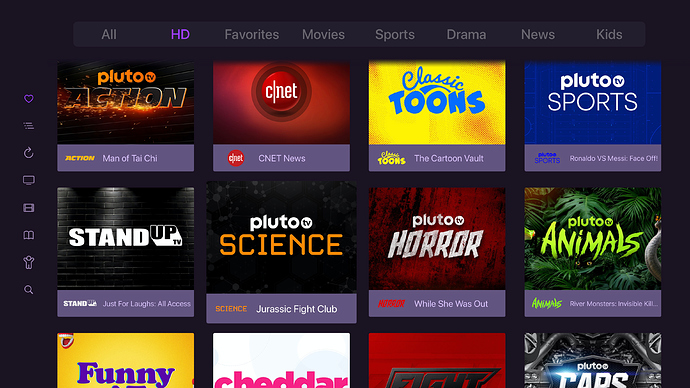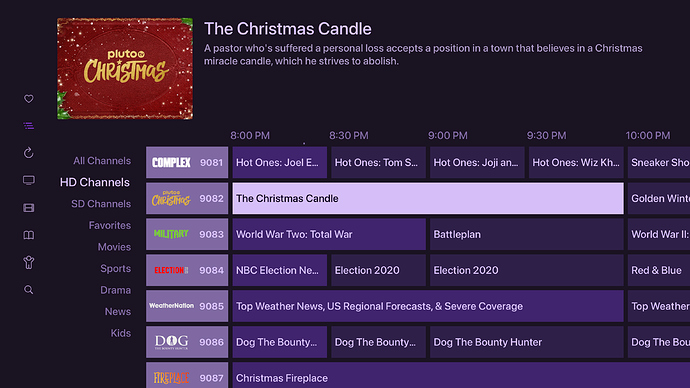So, now that we support adding Custom Channels via M3U, as mentioned above, here's a nice little tool to get you a Channels optimized Pluto M3U playlist that uses our extended tags to make things look great in Channels.
You can read more here:
Project: GitHub - maddox/pluto-for-channels: 📺 M3U generator optimized for Channels' custom channels.
Custom Channels docs: Channels Support - Add Custom Channels with M3U Playlists
Note:
Read this topic on an easier technique that does not require Docker.